Life Cycle Strategy - Benefit Variation
While Brightly Predictor is running a simulation under budget constraints, benefit calculation is used to decide between multiple Assets which are eligible for treatment. The Benefit Variation tab allows the user to control which Assets are chosen in the simulation by increasing or decreasing the benefit calculation for certain treatment filters and Consequence of Failure.
To configure Benefit Variations, perform the following steps:
-
Click Model tab.
-
Click Life Cycle Strategy tab, select Benefit Variation.
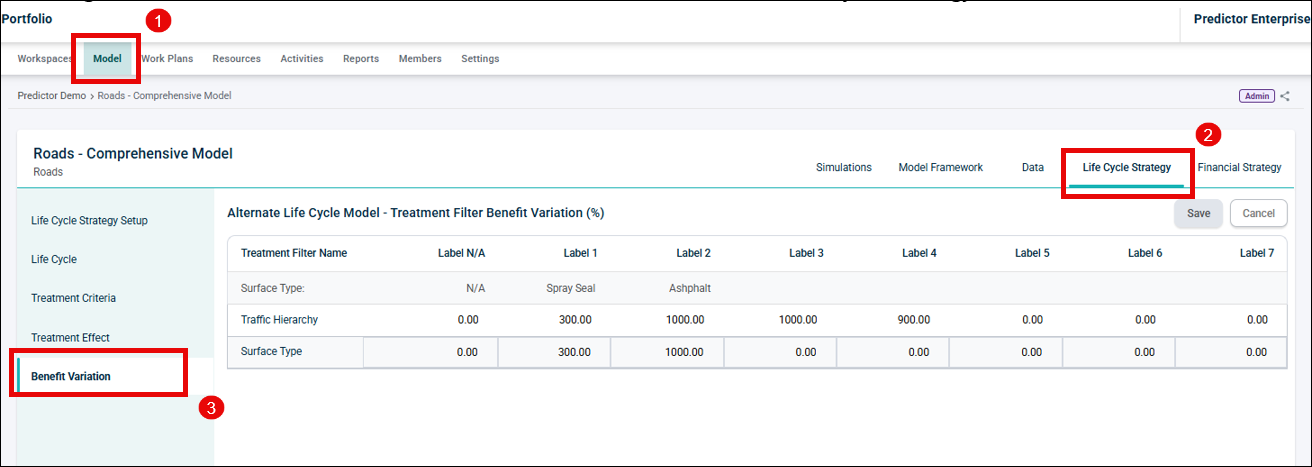
Each treatment cell can be configured with a percentage variation which will be added or subtracted in the benefit calculation. The minimum variation is -100, which results in a subtraction of 100% of the benefit, effectively resulting in zero benefit. There is no maximum variation, but it’s typical to use values below 10,000.
